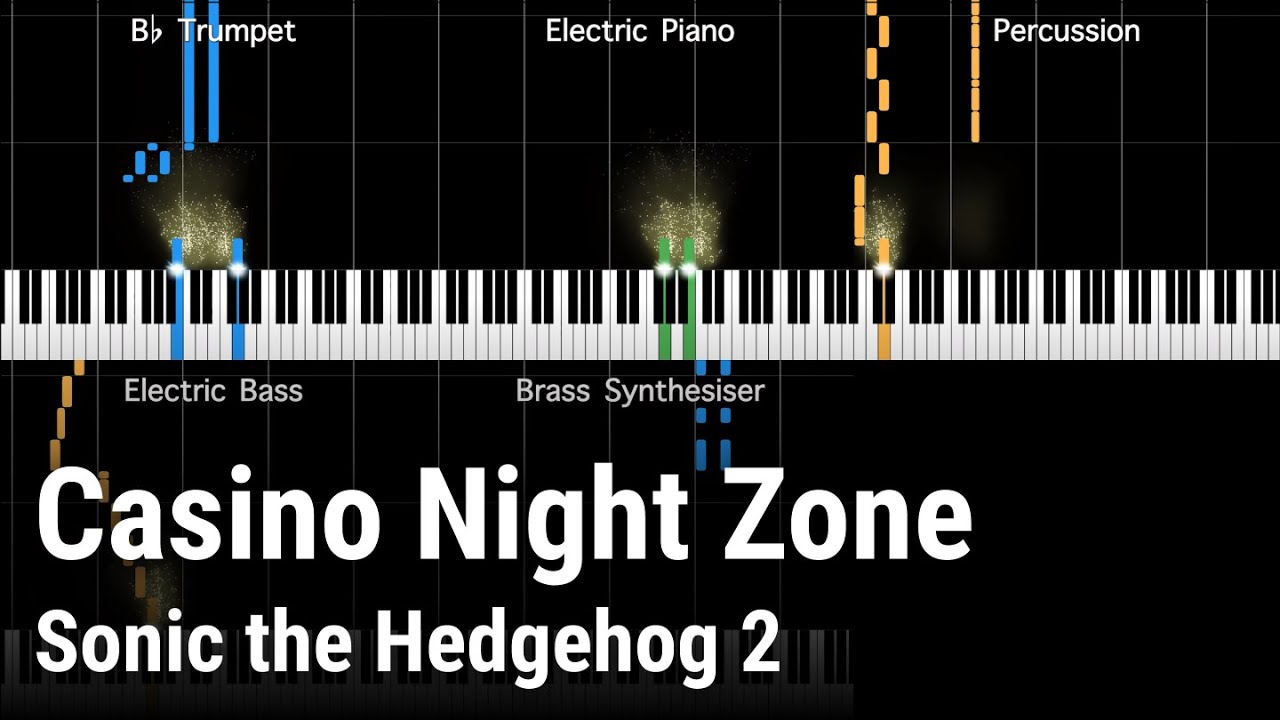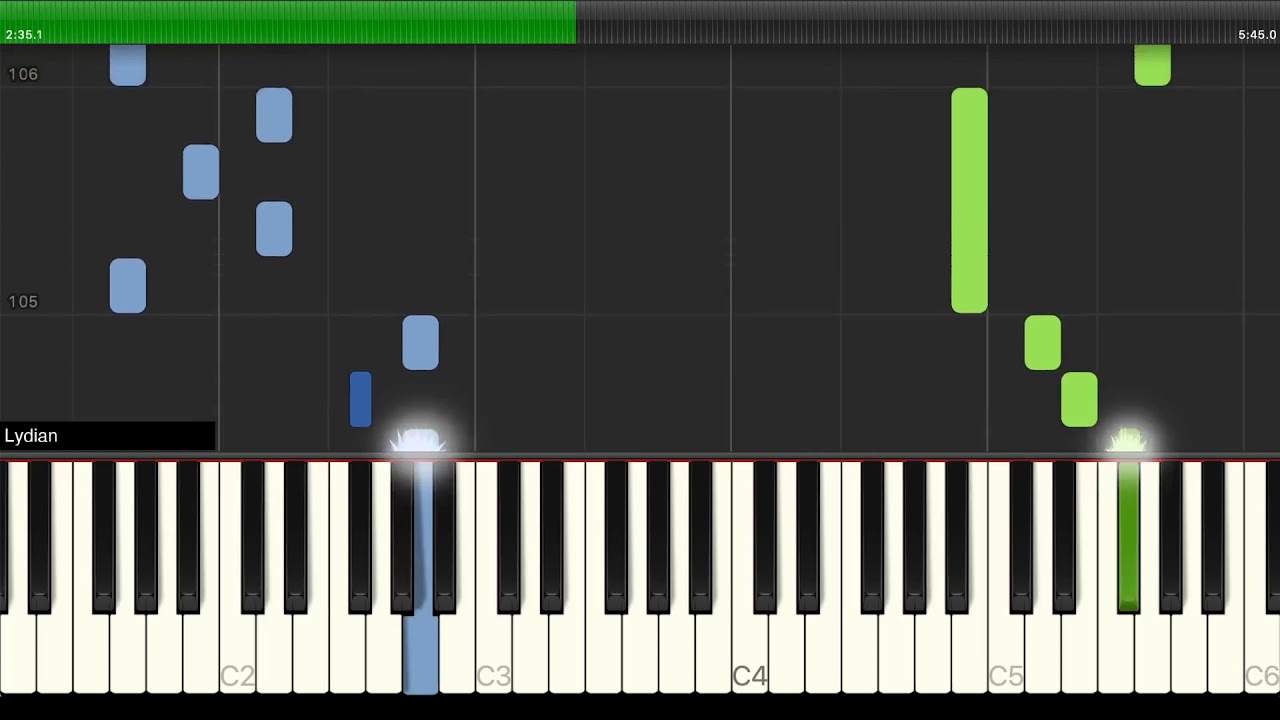New site for my music YouTube channel
I created a new website to go with the music visualization YouTube channel I launched.
There is not much content there yet, besides details of everything that is on the channel. But those details are probably the most interesting part.
I created a tool using the YouTube data API that generates Hugo content based on the channel.
The process started simple and got more sophisticated over a few days. First I generate a page for each video. Then I get a list of all the channel playlists, and add a tag to each video page for each playlist. I also create a page for the tag that links to the actual YouTube playlist. Finally, for each video I parse the description adding YouTube chapter links where appropriate.
It highlights another interesting advantage of static site generators. It is really easy to create content with external tools. You don’t need to access any kind of API, you just generate text files.