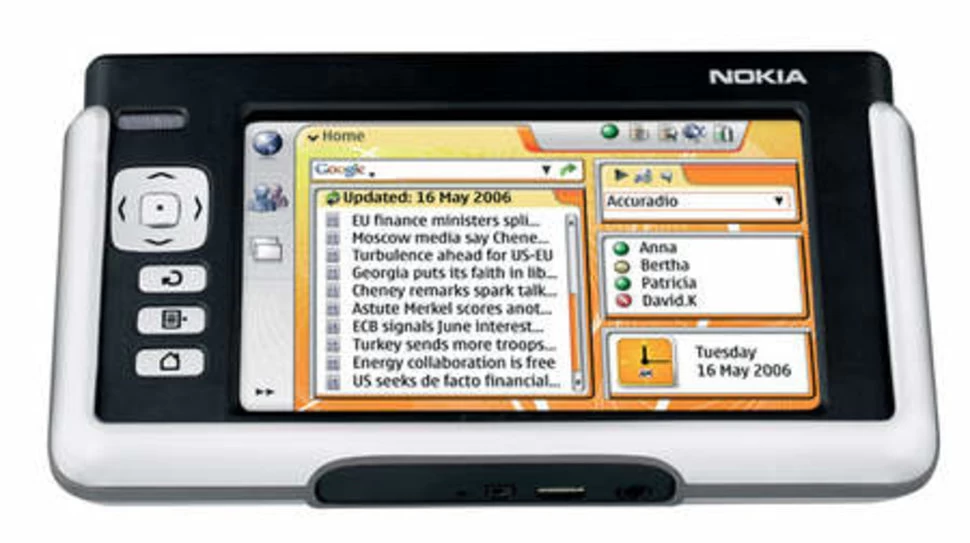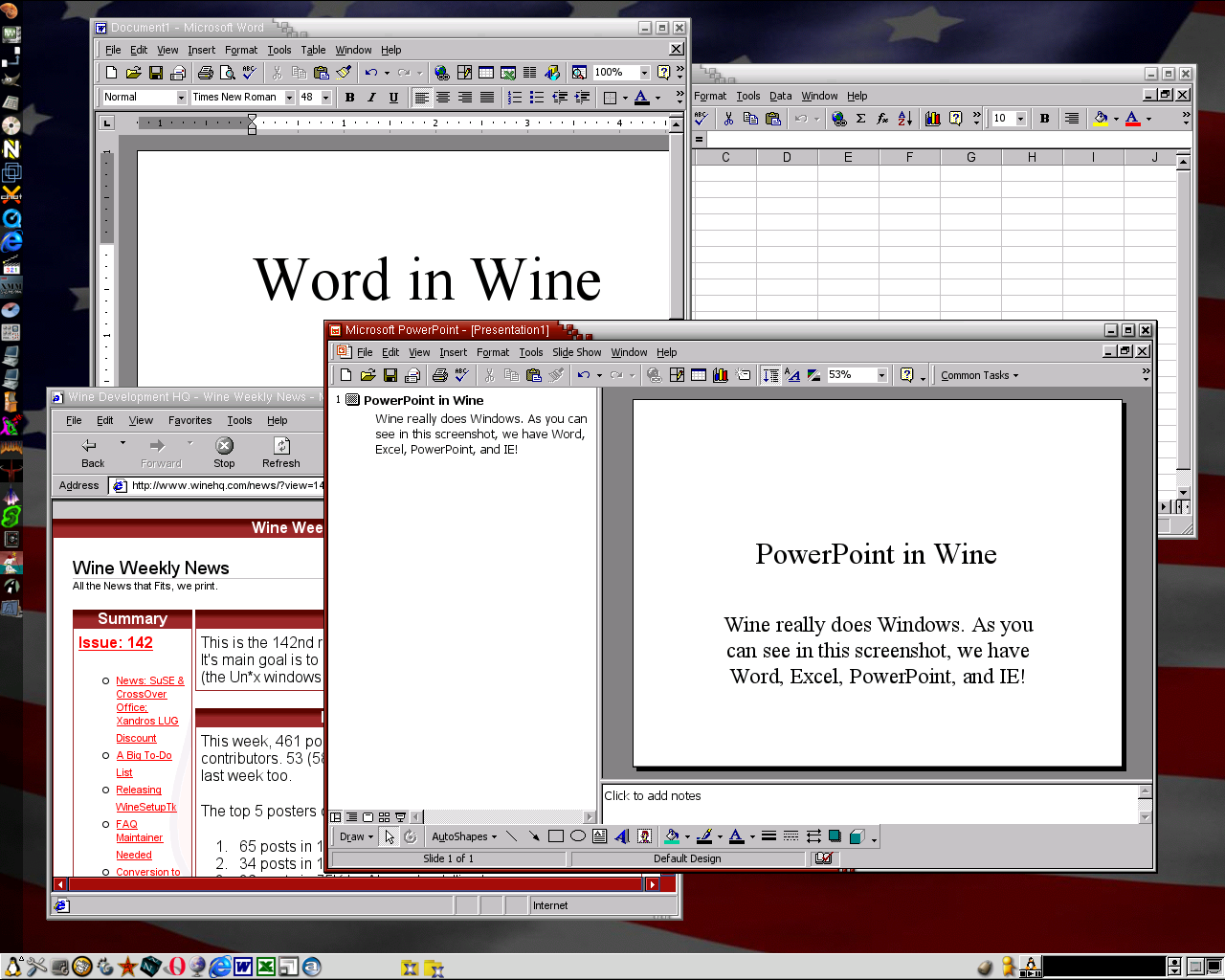Nokia N900 - with Maemo
Despite becoming the sole owners of Symbian, Nokia have gone ahead and announced the N900. The N900 is the next in the 770/N800/N810 line of devices based on the Debian-derived Maemo platform. Unlike it’s predecessors however, the N900 is in fact a phone.
One of the best things about the previous Maemo devices is the lack of restrictions on what you could do. Enabling root access to the underlying Linux system was possible (and easy) allowing a lot of access. Even updating it with unsigned firmware images was allowed. In theory this will all be possible with the N900, but in practice, things might not be so open. I remember a quote from someone at Nokia some time ago along the lines of “As soon as you put a sim in it, the operators want a piece of it”. Although you can get a sim-free unlocked N900 (the UK price is advertised as £499.99) I’d guess any operator subsidised N900 will have restrictions.