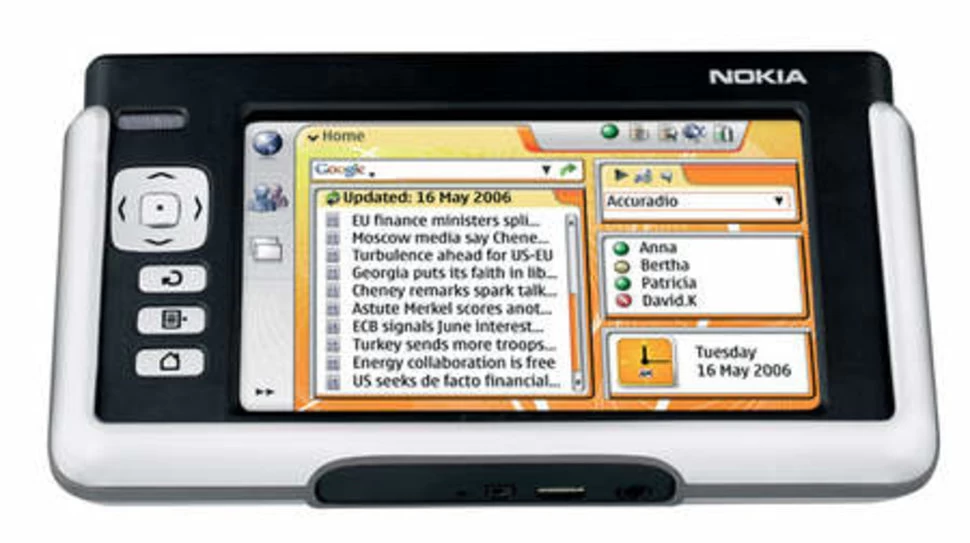I recently managed to get video streaming (and transcoding in real time) to my Nokia 770 :D Here’s a guide for anyone wanting to do the same thing. This assumes you have a wireless network with a computer on it.
The first thing you need to do is install MPlayer on your 770. The media player that comes with it is too limited with regards to what it can play. The interface to Maemo MPlayer is a bit limited but I tend to start it from the command line anyway.
Then install VLC (VideoLAN client) on your PC. VLC is a cross platform media player with wonderful codec support and more important built in streaming and transcoding support. To stream (and transcode) using VLC, go to the Open File dialog box and select “Stream/Save” (and click the associated “Settings” button). From there select HTTP streaming (remember the port) and set up your transcoding options. The following are ideal for the 770:
- M4V video
- MP3 audio
- 256 kbps video
- 64bps audio
- Width: 400
- Height: 244
You need to fiddle a bit to specify the width and height. As you select the options you’ll notice the “target” field at the top change. Highlight the bit that says “scale=1” and replace it with “width=400,height=244”. You can also select play locally if you want to see what it’s playing on the screen at the same time.
After you’ve done all that click OK as many times as necessary to get back out of the windows and click Play. The video will now be streaming to anyone trying to listen. The first thing to do is to test it using VLC itself. Open another instance of VLC and go to File -> Open Network Stream. Select HTTP and enter your IP address or (localhost) and the port you selected earlier. When you hit play you should see the video clip playing (quite small). If not, then try again…
Assuming it’s all working, it’s time to see it on the 770. Run XTerm (you really need XTerm if you want to do cool stuff with a 770) and type in the following:
mplayer -cache 8192 -aspect 16:9 http://_your.ip.address_:_port_
Hopefully you’ll have your video clip playing wonderfully on your 770 :D
256kbps is good enough for most clips at that resolution. Actions scenes get a bit blocky but don’t complain too much. 256kbps is also low enough to fit through most if not all ADSL upstream connections and, even better, small enough to fit through newer cellphone connections (the 770 can use a phone as a bluetooth modem). In fact UK readers on T-Mobile can get Web ’n’ Walk Max for £22.50 a month get 10GB of bandwidth and are allowed to use the connection for video streaming and Voice Over IP.
My final goal would be getting it to work with MythTV (it can already use VLC for streaming) and have live TV anywhere I can get a signal on my phone…